Associate Work Phase with Supplier
Here is the procedure to correctly associate a work phase with a supplier:
-
Open the office where the supplier is involved.
-
From the office menu, select Work Phases.
-
Select the desired work phase (add it if it is not already listed).
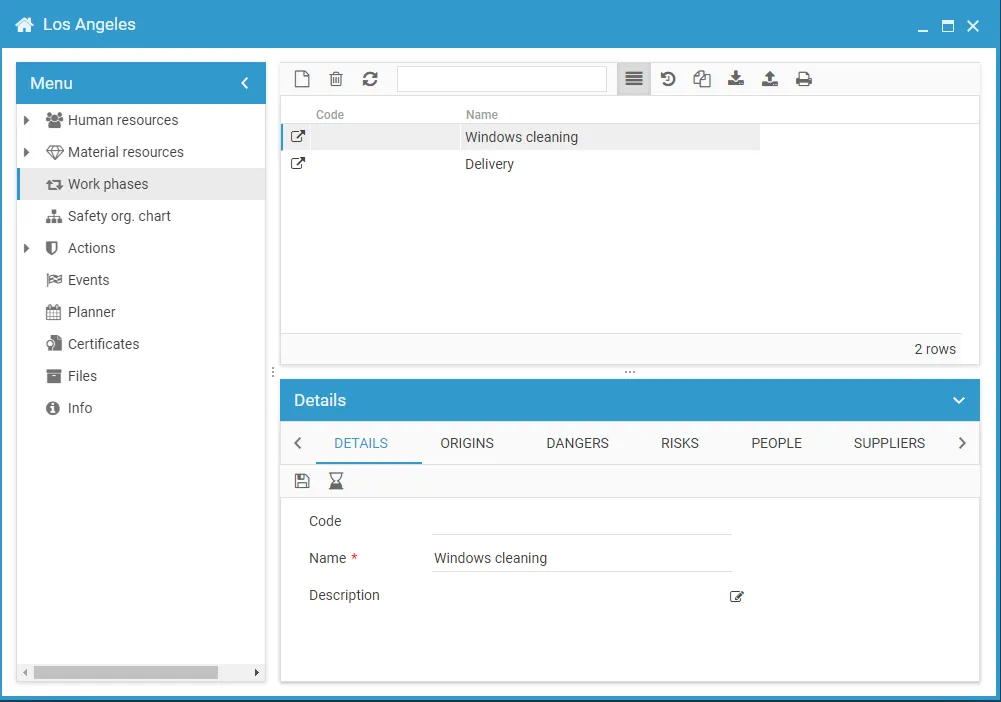
-
Expand/open the selected work phase by clicking the
button. -
Select Suppliers from the menu.
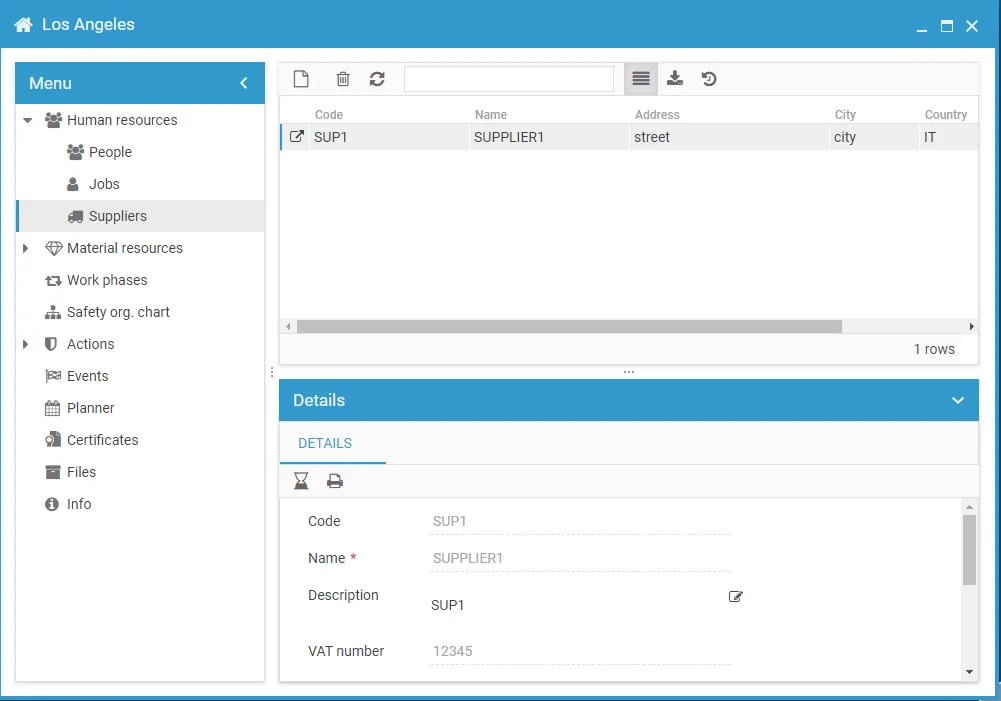
- Click the New icon and select the relevant supplier.
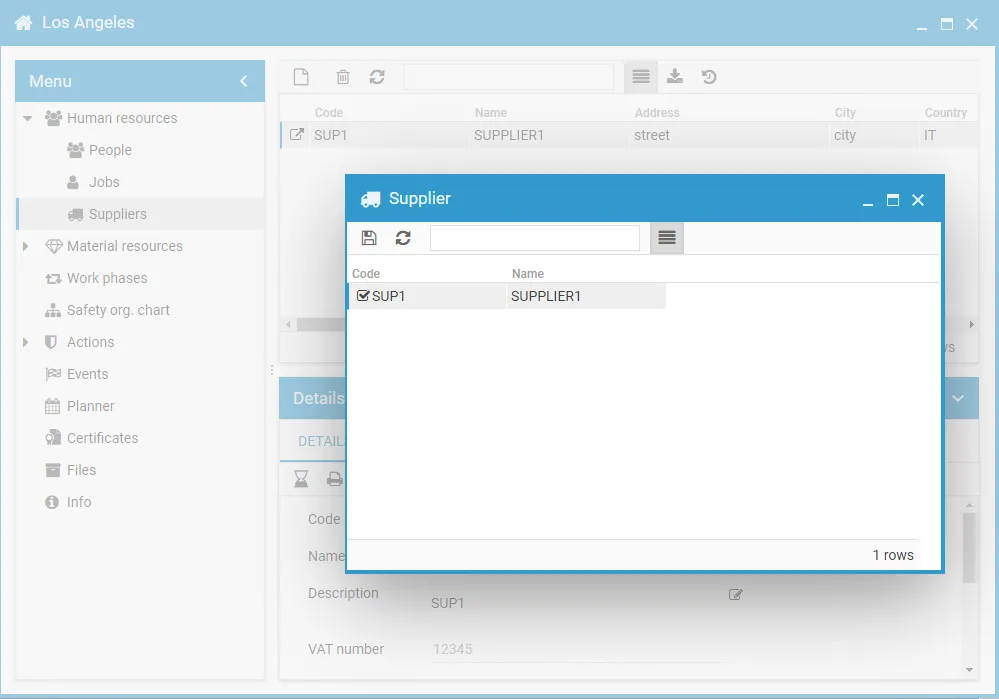
NOTE: if the supplier is not already associated with the current office, they will be associated automatically. See Associate Suppliers to Offices for further details on permissions.
- Click Save
Note: Before associating a work phase with a supplier, their profile must be created. For more information on how to create a new supplier profile, see Supplier Management.