DUVRI: Drafting and Printing
The platform provides a DUVRI template that allows for automatic document generation. This template can be customized by the user or alternatively replaced with a custom model.
After registering the supplier, the user can choose to generate the DUVRI for:
-
All offices in a project (e.g., Main office, Office 1, Office 2, etc.)
-
A specific office (e.g., Office 2)
DUVRI for the Supplier Across All Project Offices
Section titled “DUVRI for the Supplier Across All Project Offices”Once the relevant project is open:
-
From the main menu, click on Suppliers.
-
Select the relevant supplier (e.g., Supplier 1).
-
Click the Print button
.
From here, simply select the desired template and proceed with printing or exporting in Microsoft Word, PDF, or HTML format.
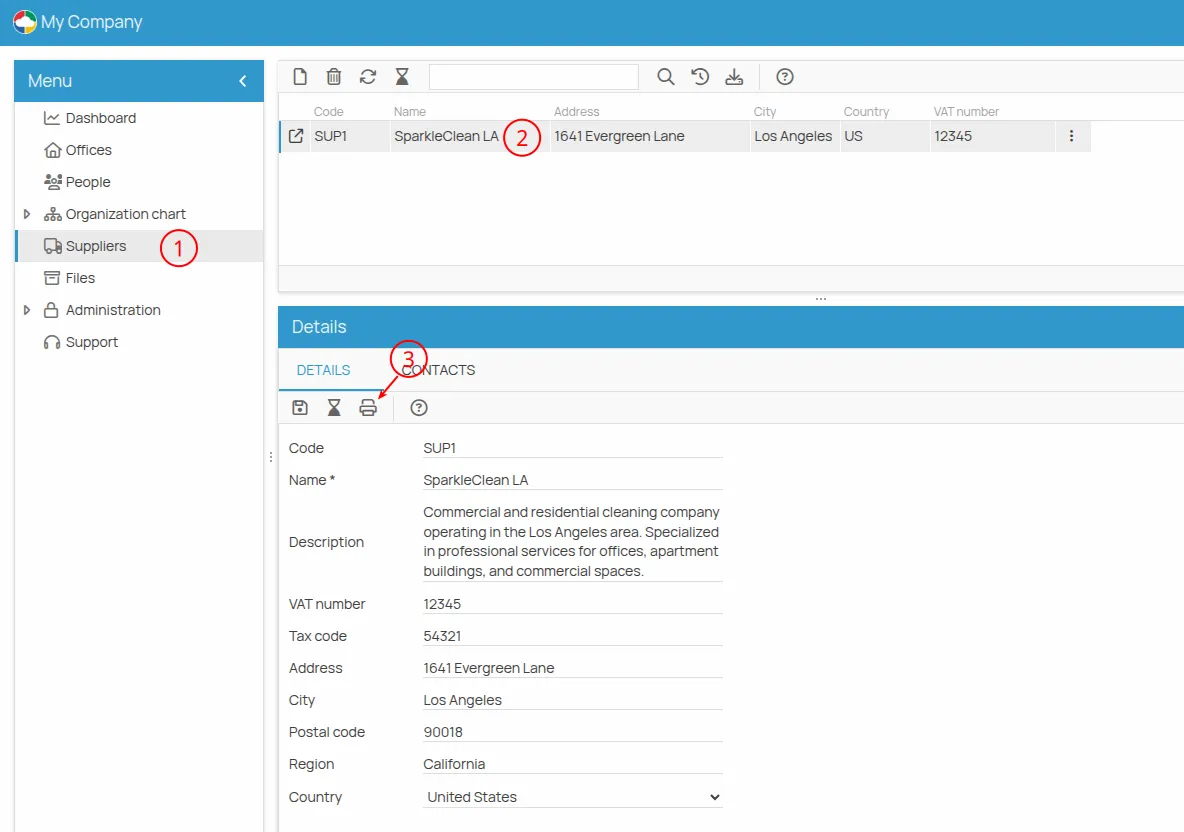
DUVRI for the Supplier in a Specific Office
Section titled “DUVRI for the Supplier in a Specific Office”Once the relevant office is open:
-
From the office menu, click and expand the Human Resources section.
-
Click on Suppliers.
-
Click the Print button
.
As before, select the desired template and proceed with printing or exporting in Microsoft Word or PDF format.
Customizing the DUVRI Template
Section titled “Customizing the DUVRI Template”The DUVRI template layout provided by 4HSE is fully customizable and can also be entirely replaced with your own custom template. You can choose to use the default layout provided by 4HSE or upload your own DUVRI template.
For more details, see the template customization guide.
Please note that, in addition to the DUVRI, the platform allows you to draft, customize, print, or export other types of documents, such as:
-
Risk Assessment Document (DVR)
-
Course attendance certificates
-
Technical and safety data sheets
-
PPE delivery register
-
Fitness certificates
-
Work environments
-
Substances
-
Appointments