Add a New File
Users can add or upload documents within the software’s file archive, either at the project level or within a specific office.
The archive functions as a complete file system where uploaded documents can be organized into folders and subfolders.
Documents uploaded at the project level are also accessible from the archives of all offices added to the platform. These are considered general-purpose documents, valid for all included offices. On the other hand, documents added through the office menu are only relevant to the specific office they belong to.
Uploading a File at the Project Level
Section titled “Uploading a File at the Project Level”-
Open the project menu and select the Files section.
-
Select the target folder and upload the file by clicking New
and choosing New File, or alternatively by dragging it into the desired folder.
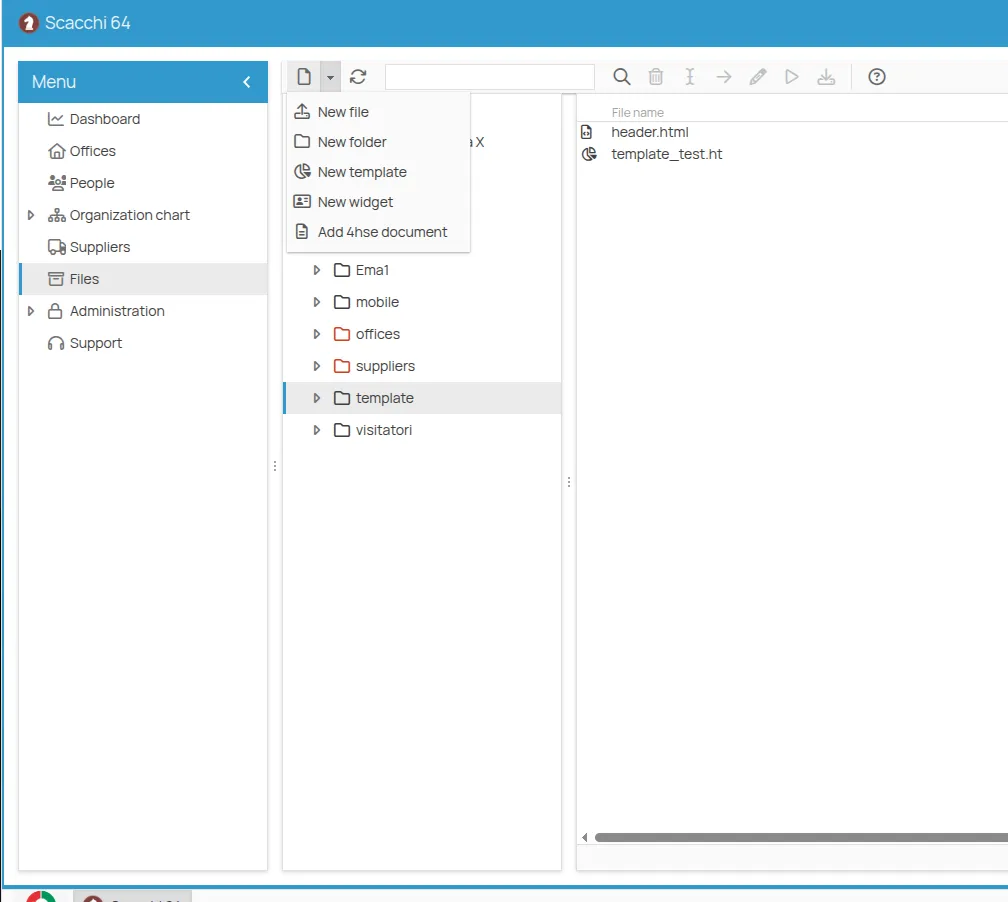
Uploading a File Within an Office
Section titled “Uploading a File Within an Office”- Open the office menu and select Files.
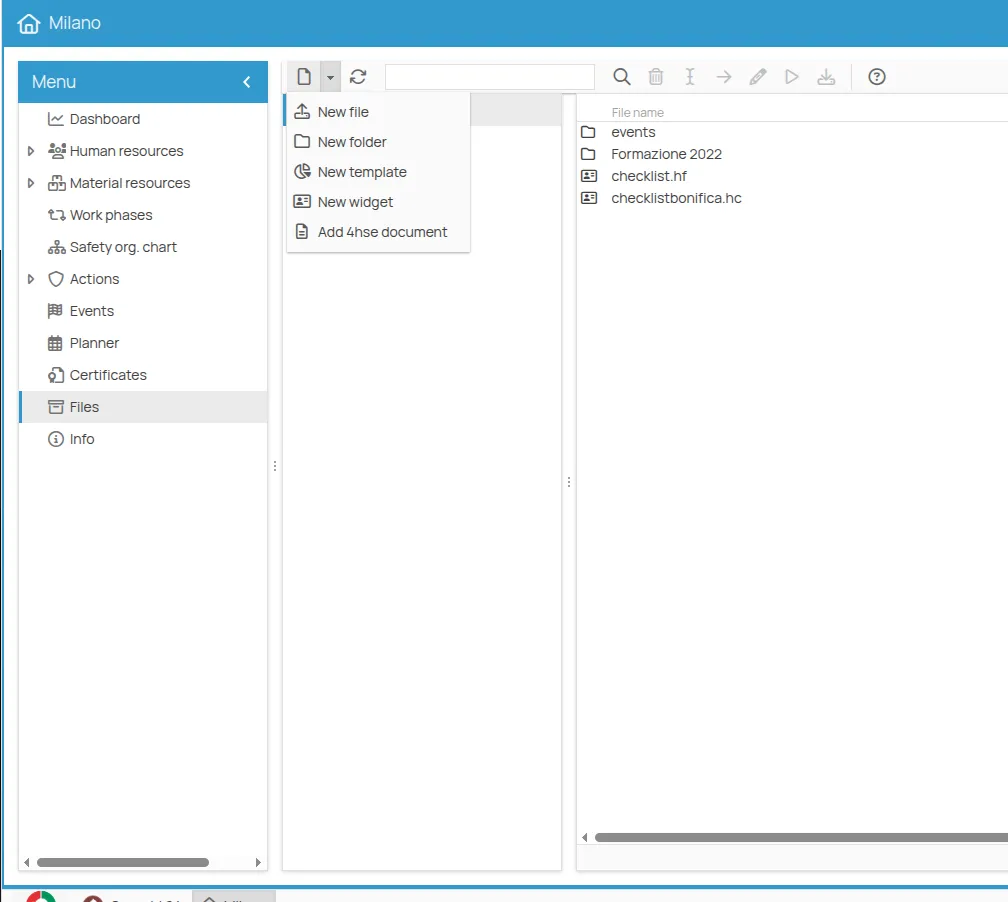
- Select the target folder and upload the file by clicking New and choosing New File, or alternatively by dragging it into the desired folder.
Renaming Files
Section titled “Renaming Files”Once a file has been uploaded, you can rename it by right-clicking on the file and selecting “Rename”.